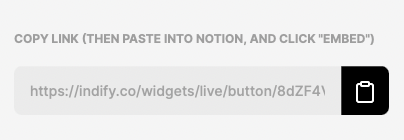Introduction
This is a free template from our Notion Website Pack. Get the full pack here.
Setup Guide
The buttons and forms included in the templates can be recreated and replaced with your own. Follow the instructions below to learn how to create your own buttons and forms.
How to add a form for Notion?
- Create a free account at https://tally.so
- Click on create form or use one of the templates
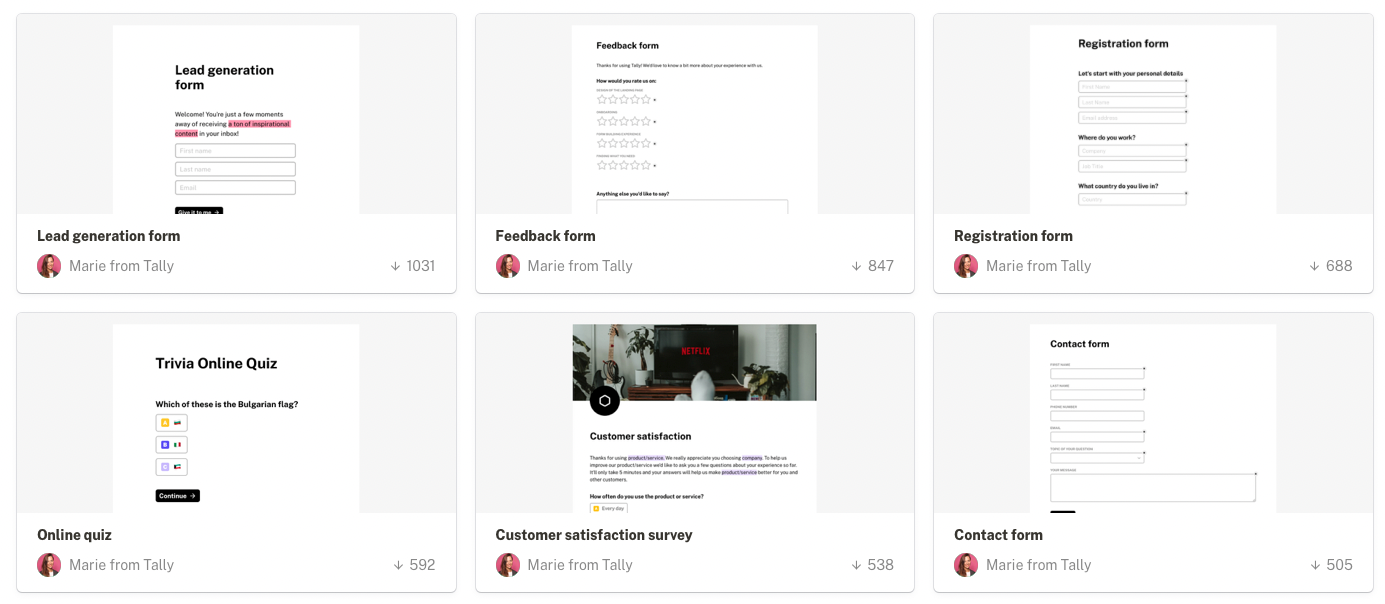
- Customise the form
- Publish the form
- Go to Share, and click on Standard under Embed Form
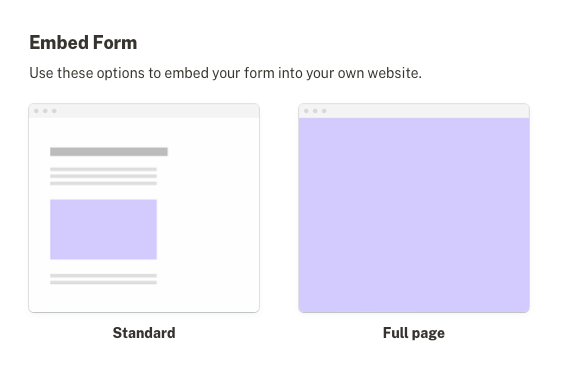
- Copy the Embed link
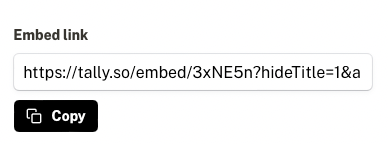
- Create an Embed block in Notion, then paste the link
How to add a button for Notion?
- Create a button widget (under Volume 3)
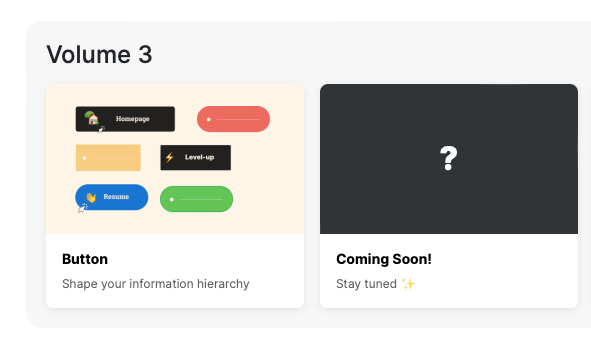
- Customise the button widget
- Copy the link then paste into Notion, and click embed